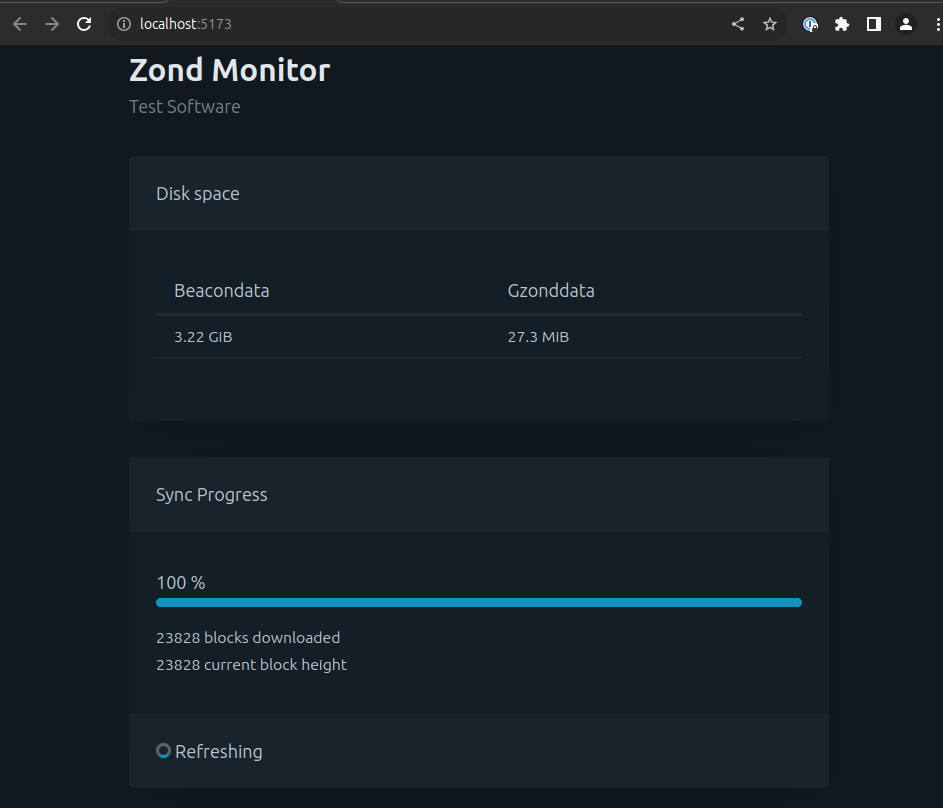Syncing
Once both the Execution and Consensus Engines are running the chain will begin syncing. This can take some time depending on your hardware and internet connection.
Checking sync status
You can check the status of the sync by running the following command in the gzond console:
gzond
zond.syncingThis will display true if the node is still syncing, or false if it is fully synced.
Sync progress
If you are a system with a bash shell, you can run the following command to follow the progress of the sync:
bash
while true; do data=$(curl -s http://localhost:3500/zond/v1/node/syncing); hs=$(echo $data | jq -r .data.head_slot); sd=$(echo $data | jq -r .data.sync_distance); bcv=$(bc <<<"scale=30; $hs*100/($hs+$sd)"); value=$(printf '%.1f' "$bcv"); echo [$(date +"%Y-%m-%d %H:%M:%S%z")] Progress: $value%, Head Slot: $hs, Sync Distance: $sd; sleep 300; done;A web front end is available on Github which will display the sync progress in a browser window.